
My Account Dashboard
This section can be found by clicking on your account name and the My Account Dashboard from the dropdown. The My Account Dashboard is where you will go to view recent orders, order history, cart approval list, user management list, recently purchased orders and any outstanding orders. The features available from the dashboard will change based on your user role. All users will be able to view the Saved Carts and Product Groups under the Quick Tools section however, only the Super User will have access to the User Management up section.
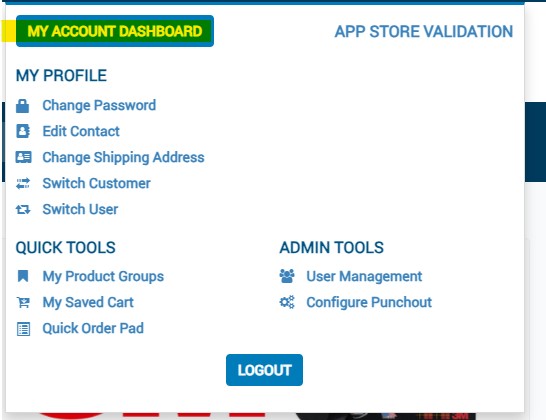
My Account Dashboard
- You can navigate here by clicking on your account name upon login. From this section, the super user of the account will be able to view many different features of the site. From inside the dashboard, Super Users can view any account information including any saved addresses, the user lists, and the Product Groups. they can view any open orders currently being processed; they can view Order History as well which will show any previous orders purchased. they can also view the approval cart list. This is the list that will generate when a general user submits a cart for approval. they can also change passwords and edit any contact information from this dashboard. from here you can also change your ship to if you selected the wrong one.
- The features available from the My Account Dashboard will change based on the user roles. all users will be able to view the saved carts and the product groups along with any order information however, they will not be able to switch users or view the user set up section.


