
Maintain Users
There are different roles available on the Graybar Canada website that companies can assign to their employees depending on the different responsibilities they want the user to have. The different roles include Super User, Purchaser and a General User. Each account must have a Super User role who is responsible for adding new users. You can have any number of Purchaser or General users.
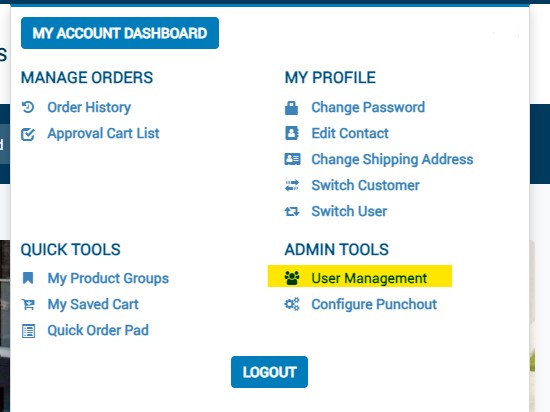
User Maintenance
- What is the difference between the different user roles?
- Super User- This is the highest level that can be assigned. This role can view stock and pricing, place orders, and will be responsible for adding and removing any new or old users to the account. They will also be responsible for approving any saved carts from a lower level user.
- Purchaser- This level can access all the same features as the Super User with the except of adding new users. They can also approve carts from lower users.
- General User- This is the lowest level user. They can view stock and pricing. They must submit carts for approval before they will be confirmed.
- How many users can I have?
- Each account may only have one Super User. You can have any number of Purchaser or General.
- How can I se up additional users?
- There are two ways for additional users to get an account set up.
- A user can register themselves using the Register button. They will need the account number. They will get to choose a username and password. From here, the account Super User, will receive a notification, indicating that there is a new user looking for access. They will need to approve that user before the user will be able to login and access their account.
- The second way for a user to get access is to get set up by the Super User of the account. Upon login, the Super User will navigate to the User Management section (Found on the My Account menu), from here, they will enter the contact information of the user they want to add. They will also choose their password for them. Once finished, that new user will enter the username and password set up for them.
- You can contact [email protected] if you are unsure of who your Super User is.
- There are two ways for additional users to get an account set up.


